HeartCode® at UAB
Through a partnership of the Center for Nursing Excellence (CNE), HSF Training, and UAB Clinical Simulation, HeartCode® was implemented at UAB in January 2016. HeartCode® Advanced Cardiac Life Support (ACLS) and Basic Life Support (BLS) comes in two parts; first, an online computer based training module that can be done anywhere at any time by the learner; and then part two, which is an in-person skills checkoff on voice-assisted manikins. The CNE oversees and controls the implementation, schedules which units will participate and manages the licenses in conjunction with HealthStream. HSF training provides support for Providers and Ambulatory staff. UAB Clinical Simulation provides the physical space, equipment and technological support (which includes troubleshooting for the HeartCode® equipment).
If you are a hospital employee, please contact the CNE to be assigned Part 1 at centerfornursingexcellence@uabmc.edu.
If you are a provider or an ambulatory team member, please contact HSF training at hsftraining@uabmc.edu.
The Part 2 requirements can be fulfilled in multiple locations around UAB Hospital and at UAB Highlands, as featured on the map below:
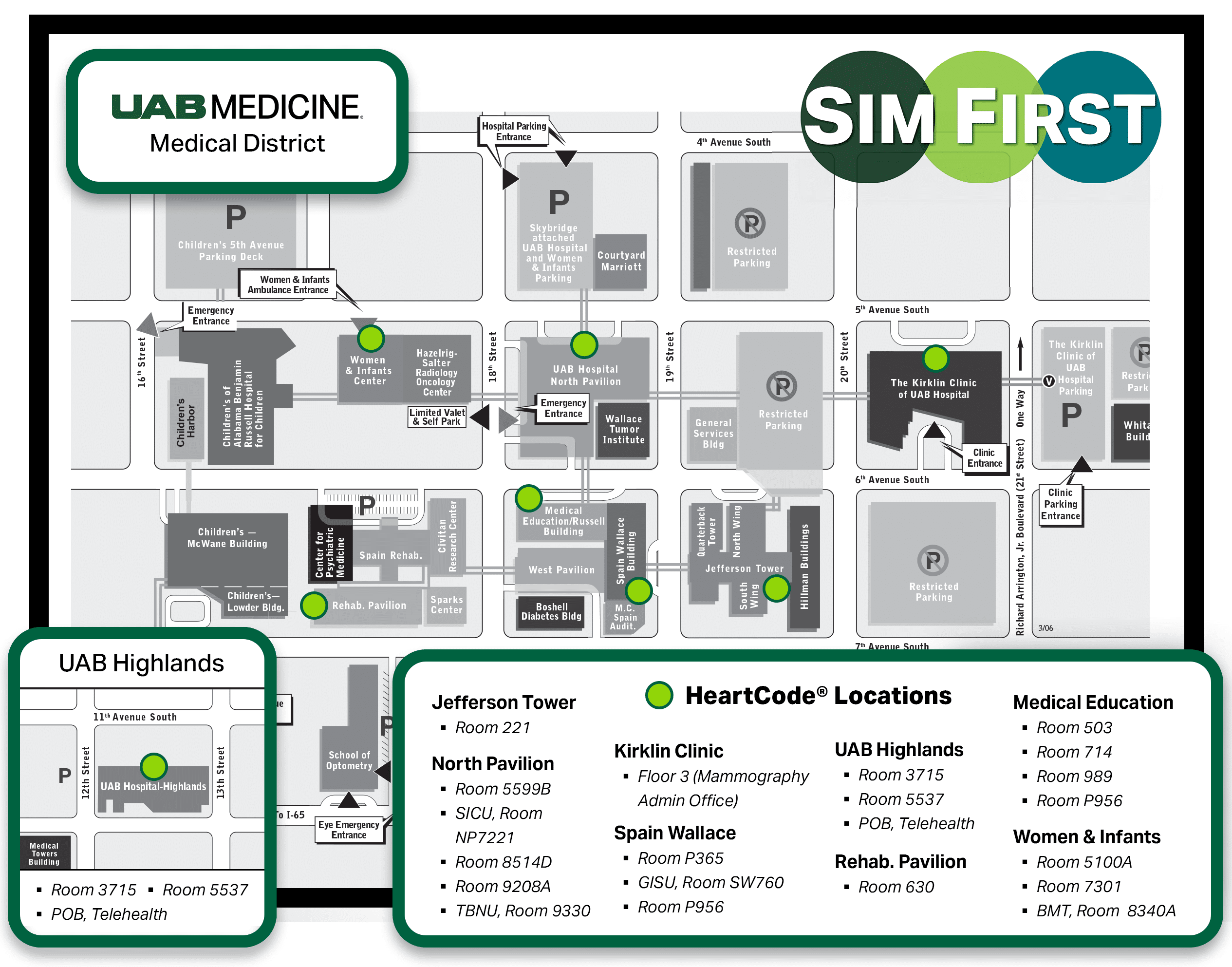
Part 2 Locations
- Jefferson Tower (UAB Hospital), Room 221
- North Pavilion, Room 5599B
- North Pavilion, SICU, Room NP7221
- North Pavilion, Room 8514D
- North Pavilion, Room 9208A
- North Pavilion, TBNU, Room 9330
- Medical Education Building, Room 503
- Medical Education Building, Room 714
- Medical Education Building, Room 989
- Medical Education Building, Room P956
- UAB Highlands, Room 3715
- UAB Highlands, Room 5537
- UAB Highlands, Physician’s Office Building, Telehealth
- Women & Infants Center, Room 5100A
- Women & Infants Center, Room 7301
- Women & Infants Center, BMT, Room 8340A
- Spain Rehabilitation Center, Room C304
- Spain Wallace, Room P365
- Spain Wallace, GISU, Room SW760
- Spain Wallace, Room P956
- The Kirklin Clinic, Floor 3 (Mammography Admin Office)
Each checkoff station is equipped with the following:
- Adult Manikin
- Pediatric Manikin
- Computer
- Headphones
- All other Necessary Equipment
If you have questions about additional locations in WIC or TKC, please contact your unit leadership.
Hands-on, In-person Skills Checkoff – What to Consider
- How physically demanding performing the necessary amount of CPR is to get certified
- Your personal health situation and take any necessary precautions.
- What will be most comfortable to perform CPR – consider dressing in comfortable clothes, as if you were going to work out.
HeartCode® Resources & Directions

The following steps are required to obtain a copy of your Heartcode® ACLS/ BLS eCard from the UAB Medicine Learning System.
- Click the link (http://www.uab.edu/learningsystem/)
- Click Medical Learning System, then login
- Find and click on the Profile tab
- Scroll down until you see Resuscitation Credentials (under certifications)
- You should see an Options bar beside the expiration date of your certification (click the Option bar)
- Click on View eCard
- Another window will pop-up and ask you to confirm your name (confirm name by clicking the bar under Fields marked with a * are mandatory)
- ACLS/ BLS Heartcode® eCard should be in a green box > click Show
- A document will upload in another window and this will include your eCard
HeartCode® Contact Information
For questions about the HeartCode® process, the LMS, or manikins
- Call the Center for Nursing Excellence at (205) 996-5713 or email CenterforNursingExcellence@uabmc.edu
- Providers and Ambulatory Staff, email hsftraining@uabmc.edu
For questions about the computer or software issues
- Call RQI Support 1(800)594-9935
